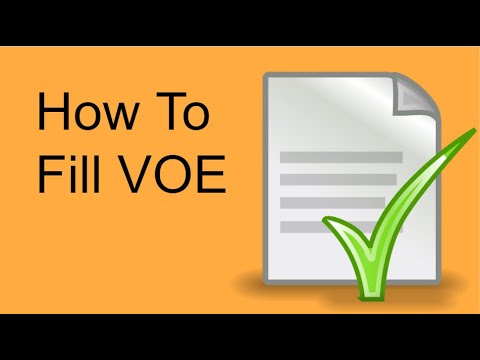P>Hi everyone today we're going to talk about how to fill a vote form verification of employment. This is the actual standardized form used by all conventional lenders, basically to verify your variable income such as w-2 hourly w-2 commission, anything that's not a fixed salary, sometimes they'll even be used for fixed salary if your income has discrepancies. So if a huge raise of some sort is explained later on, this form is divided into four sections: section one, don't worry about it; it must be completed by employer only. Employer only part two, which is here; is for present employment. Part three, here is for previous employment. And part four, is for employer to sign authorize. If your employer is filling this for present, they will need to do part two, part four, if it's for previous, then part three, and part four. This is the actual form we're going to fill out a sample one, so you know what is going on. Let's start right here, let's assume you started working January 20th, present position, it could be okay for Media Corp, so a reporter probably continue employment. Basically, the lender will look at words such as likely or will continue. Of course, they're truthful; you know it is what it is. So, current gross pay, so let's assume this is fixed monthly income at $4000 per month, year-to-date. So from January 1st, let's say today is March 1st, 2022. From January 1st, 2022 to March 1st, 2022, the base paid two months, uh, two months, January, February, two months should be $8,000. There total $8,000 past year, twenty-one. You will look at your pastor's w-2 whatever it is, let's assume it's only $18,000. Past year 2020, let's assume it's only $12,000. So basically, let's assume in...
Award-winning PDF software





How to prepare Voe Form
About Voe Form
VOE stands for Verification of Employment. It is a document that confirms an individual's current employment status, income details, job position, and other relevant details required by a third party, such as lenders, landlords, government agencies, or academic institutions. The need for a VOE form arises in various situations. For instance, lenders may request a VOE form to verify an applicant's income and employment before approving a mortgage or loan. Landlords may ask for it to verify an applicant's financial stability and ability to pay rent. Government agencies might require a VOE form for various reasons, such as eligibility for benefits or immigration purposes. Additionally, academic institutions could request this form for student financial aid applications or scholarship grants. Overall, anyone who needs to prove their employment and income details to a third party may require a VOE form. It serves as an official documentation ensuring the credibility and accuracy of the information provided.
Get Voe Form and simplify your day-to-day document managing
- Locate Voe Form and start editing it by simply clicking Get Form.
- Start completing your form and include the information it needs.
- Make the most of our extensive editing toolset that allows you to add notes and leave comments, if necessary.
- Take a look at form and double-check if the details you filled in is correct.
- Swiftly correct any mistake you made when altering your form or return to the prior version of the document.
- eSign your form quickly by drawing, typing, or capturing a picture of the signature.
- Save changes by clicking Done and after that download or send your form.
- Send your form by email, link-to-fill, fax, or print it.
- Choose Notarize to carry out this task on your form online using our eNotary, if necessary.
- Safely store your complete document on your PC.
Modifying Voe Form is an easy and intuitive procedure that needs no previous coaching. Get everything that you need in a single editor without constantly changing between various platforms. Locate much more forms, complete and save them in the formatting of your choice, and simplify your document managing in a single click. Prior to submitting or delivering your form, double-check details you filled in and swiftly fix errors if necessary. In case you have any queries, get in touch with our Customer Support Team to help you out.
Video instructions and help with filling out and completing Voe Form